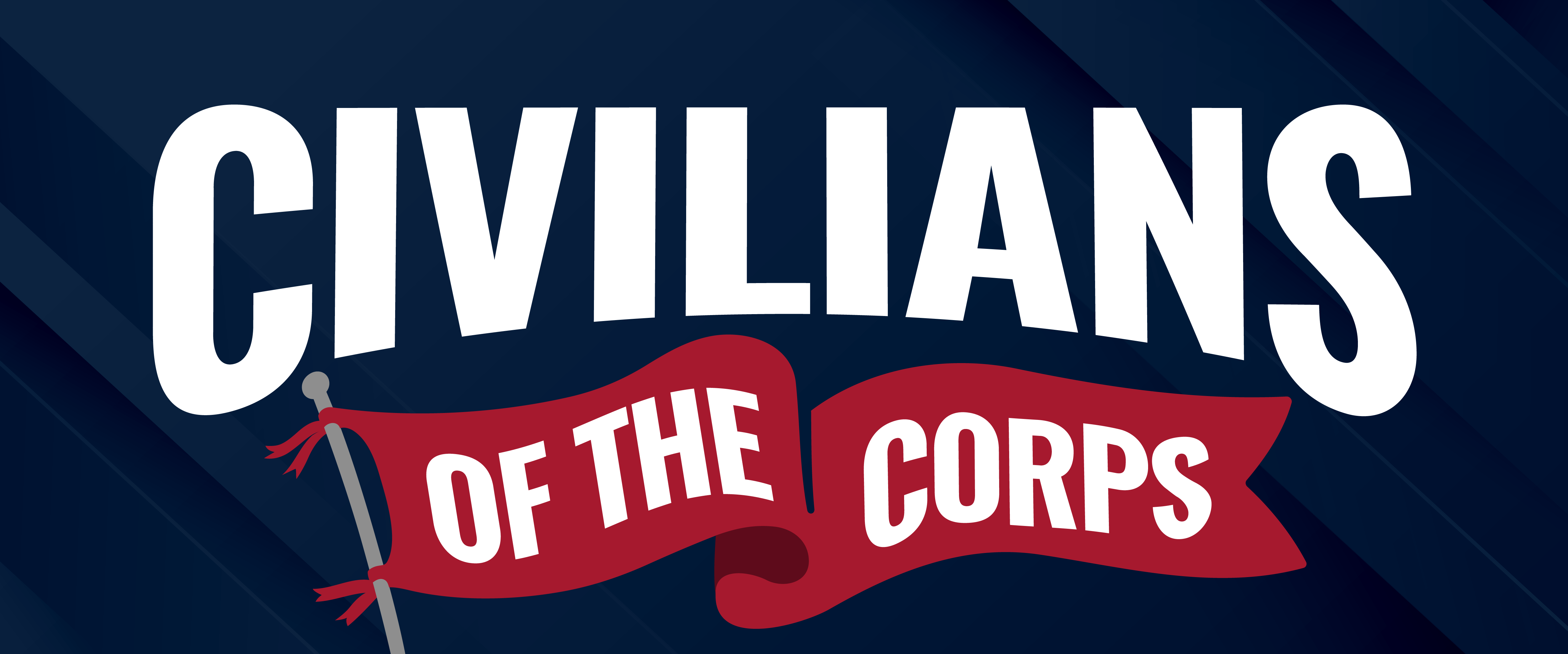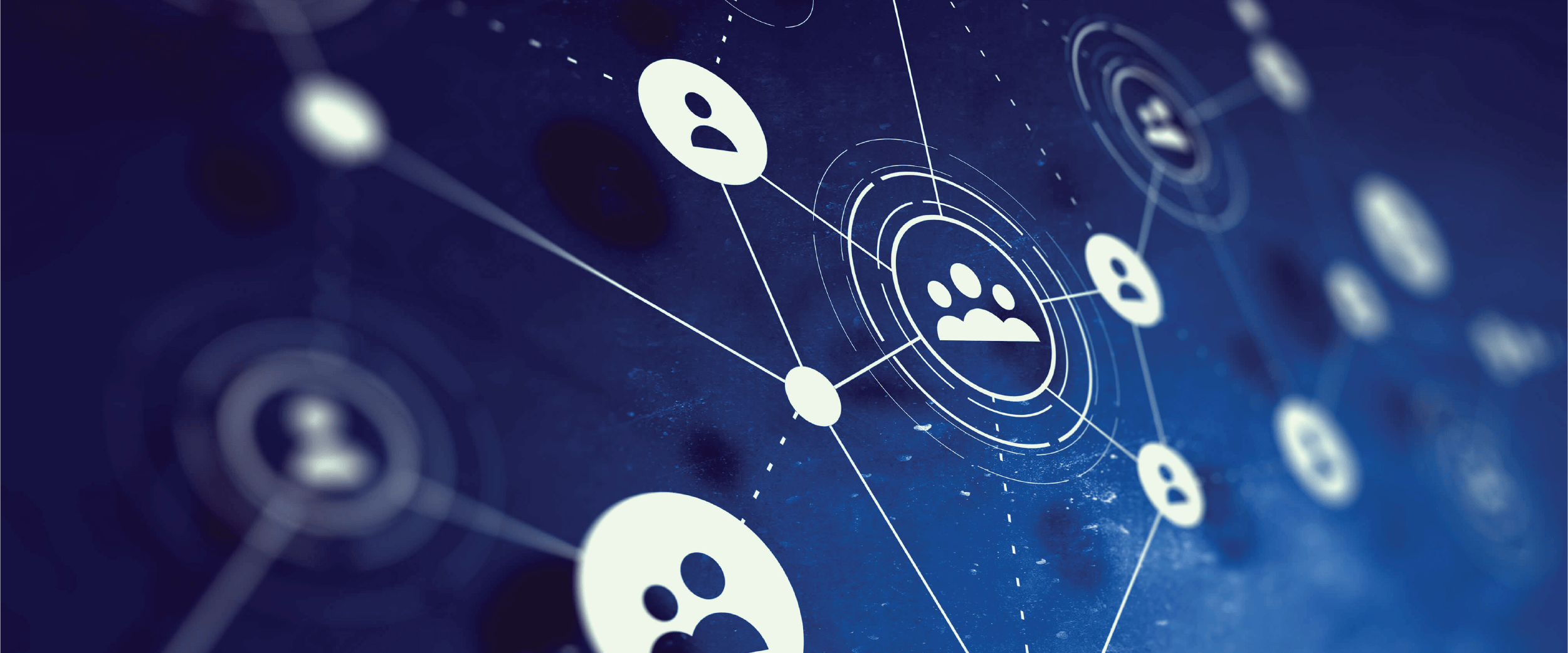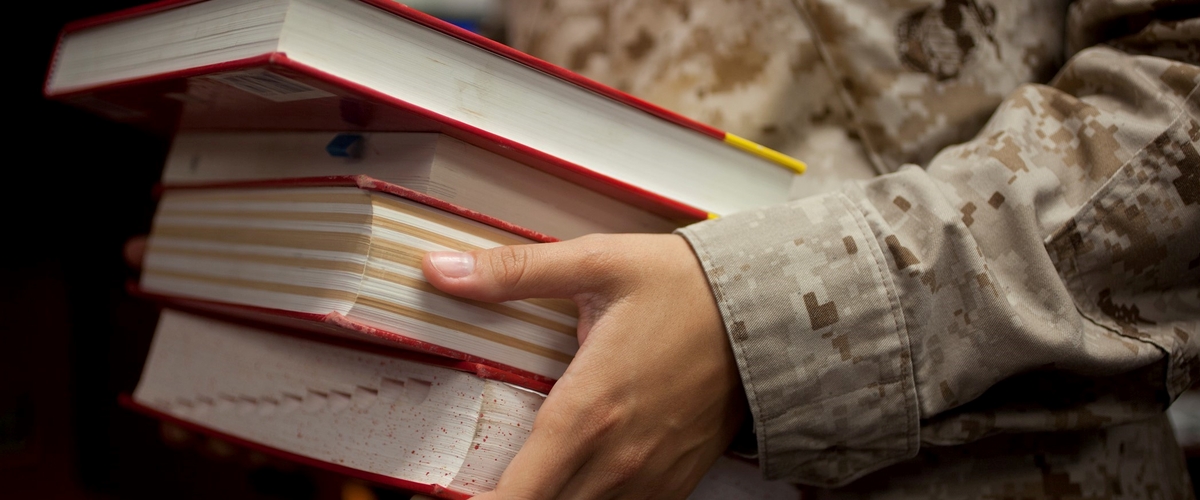Education
On this page:
On this page:
About Education Services
The Voluntary Education Program assists the Marine Corps community in reaching their personal and professional education goals. Through resources, training, and one-on-one support, the Education Office can prepare you for success in the Corps and civilian life.
- Education Advising
- Interest/Career Assessments and Explanations
- Military Tuition Assistance (TA) Guidance & Processing
- Financial Aid Assistance (Scholarships & FAFSA)
- GI Bill Advice
- Military Classification Testing
- DANTES Testing for Active Duty
- College Test Proctoring
- Review of Joint Services Transcript (JST)
- Marine Corps and Navy COOL (Credentialing Opportunities) Guidance
- Academic Skills Resources
- Active Duty
- Veterans & Retirees
- IHA & MLC Employees
- DoD Civilians
- Reservists
- Military Family Members
Contact Information and Resources
Education Services
Hours of operation:
| MON - THU | 7 AM - 6 PM |
| FRI | 7:30 AM - 4:30 PM |
Resource Downloads
Library
Hours of operation:
| MON - WED | 8:30 AM - 6 PM |
| THU | 10 AM - 5 PM |
| FRI | 8:30 AM - 8 PM |
| SAT, SUN, & HOL | 9:30 AM - 5 PM |
| Thanksgiving, Christmas, & New Years | Closed |
Hours of operation:
| MON - FRI | 8 AM - 4:30 PM |
Higher Education
University of Maryland Global Campus (UMGC)
Phone: 0827-79-3392
DSN: 253-3392
Email: iwakuni-asia@umgc.edu